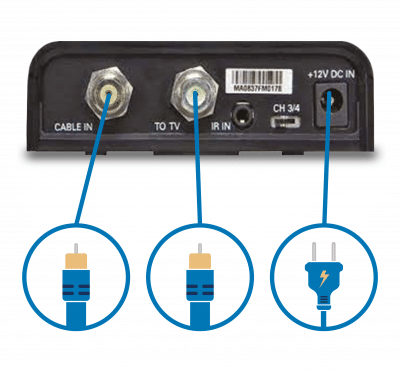Motorola SD DTA 100 Installation Instructions
- Setup: Setup the SD DTA set-top box by following the instructions below.
- Activate: Activate the SD DTA set-top box by calling Wizards Technical Support (if applicable).
- Pair Remote: Pair the remote with your SD DTA set-top box using the instruction link below.
- Connect a coaxial cable to the cable wall outlet and the CABLE IN port on the set-top box.
- Connect a coaxial cable to your TV and to the TO TV port on the set-top box. Make sure the channel CH 3/4 switch on the back of the set-top box matches the channel on your TV. For example, if the set-top box is set to channel “3”, make sure your TV is also on channel “3”.
- Connect the power cord to the electrical wall outlet and the +12V DC IN port on the set-top box.
- Connect the Remote Extender (optional) to the IR IN port on the set-top box if you you will be placing the DTA out of view. The Remote Extender will receive commands from the remote control.
-If your TV screen is blank or you have no sound, the cable connections may be mixed up. After plugging a cable into the CABLE IN or To TV connector, be sure to plug the other end of the cable into the corresponding connector on your TV or other A/V component.
Click here for Motorola DTA 100 Remote Programming Instructions.
Call Wizards Technical Support at (877) 457-9669 to activate your Video service if needed.