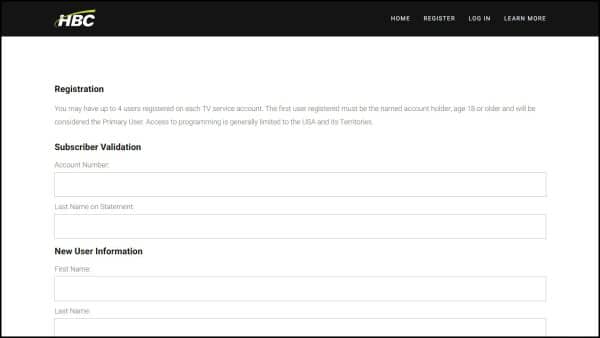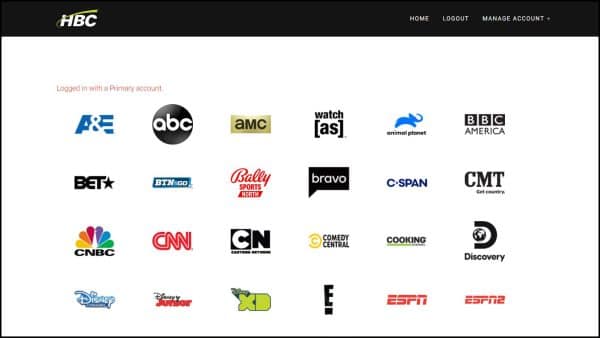Watch what you want, when you want, from any device you want! HBC TV2-Go is your destination for popular TV shows and movies—viewable on all your Internet-connected devices! Once you have set up an HBC TV2-Go account, you will be able to access your ABC, C-SPAN, Disney ChannelSM, Food NetworkSM, and NFL Network accounts—plus many others—if you subscribe to the respective TV channels.
To Create a New Account
- Visit hbctv2go.com and select HBC in the Select Your TV Provider drop-down.
- Click REGISTER in the navigation menu near the upper-right of the screen.
- Complete the online registration form with your HBC account information, personal information, and click the Submit button.
-New HBC TV2-Go accounts may take up to 2 hours to authenticate. Subscription to linear channel is required to access HBC TV2-Go content. If you already have an account, click LOG IN in the navigation menu near the upper-right of the screen. Enter your Email and Password and click the Login button. If you forgot your Password or Email Used, click the respective link to have a reminder sent to your email.
Watching Online Content
- Visit hbctv2go.com and log in with your HBC TV2-Go credentials.
- Select a network logo to watch that network’s content. You will be redirected to the network’s site.
- If you are prompted to log in to watch content, log in with your HBC TV2-Go credentials.
Manage Your Account
- To manage your account settings, hover over MANAGE ACCOUNT in the navigation menu near the upper-right of the screen.
- Click the respective links to Change Password, Change Email Address, Register New Account, or Display Registered Accounts.
Learn More
- Many of the specific questions you may have about the HBC TV2-Go platform will be answered by clicking the LEARN MORE link in the navigation menu near the upper-right of the screen when logged out of your profile.
Log Out
- Click the LOGOUT link in the navigation menu near the upper-right of the screen to log out of your HBC TV2-Go account.
For additional help or support contact Wizards Technical Support at (877) 457-9669.